
The CSV Manager provides an user-friendly way to bulk import, export, and update the location data.
Import
You can import the address, opening hours, store categories, featured images, custom meta fields, and other details for multiple locations via a CSV file. If no coordinates are provided, then the location is automatically geocoded *.
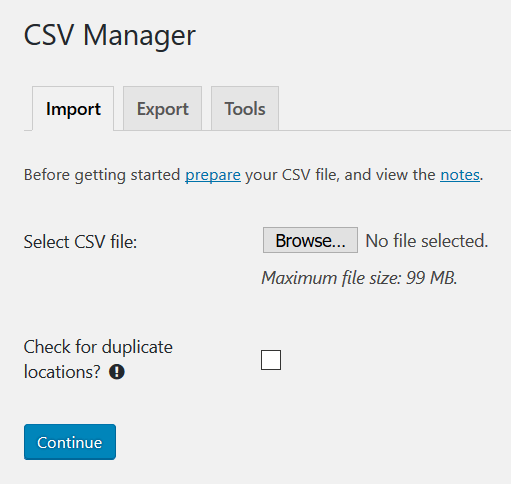
After you have uploaded the CSV file, you can map the CSV headers to the WPSL fields. This is done automatically as long as the CSV headers match the names of the WPSL fields.
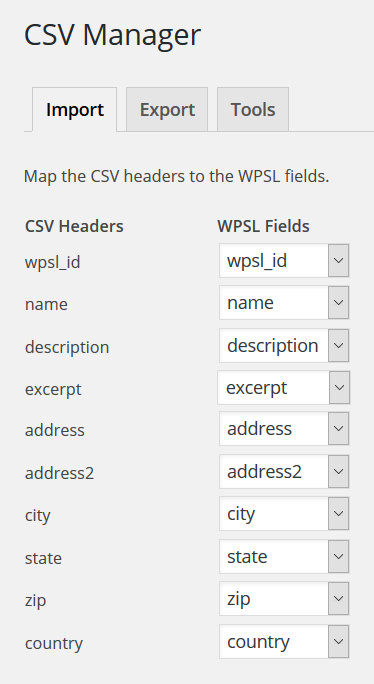
Export
The exporter enables you to export all the locations at once, or use one of the filters to export the locations by category, city, or country.
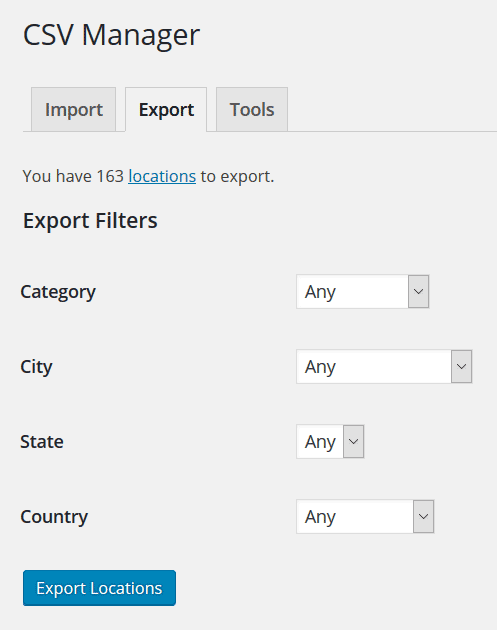
Update
If you want to update existing locations, you will need to first create a CSV export, then update the data, and then re-import the updated CSV file.
* Restrictions exist for usage of the Geocoding API.