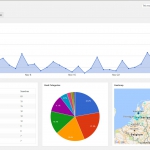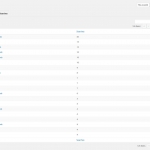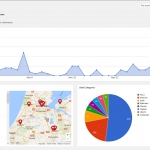Statistics gives business owners valuable insight into store popularity, new store demand, and product performance.
With this business strategy tool you can:
- Keep track of which stores receive the most search traffic and adjust store inventory to match demand.
- Make informed decisions about where to expand based on search analytics that display the top searched locations where you do not currently have a store.
- See which product categories perform best and align your business strategy to match the demand.
Whether you want to keep tabs on which existing store locations are the most searched for, or plan for business expansion, intelligence from the Statistics add-on can greatly benefit business strategy.
Features
The add-on contains a Dashboard tab and an All Searches tab.
The Dashboard shows you the:
- overall number of searches for each location
- top 10 search locations
- top searched locations in a heat map
- analysis of used categories
All Searches displays a list of all the searched locations with the corresponding number of searches for each. Within All Searches, you can click on a specific location to view the:
- total number of searches for that location
- ten nearest locations that you have on a map
- analysis of used categories
Statistics can be filtered to match your needs. For example, you can choose to show the results by the day, the week, a custom range, or the past month. All search results corresponding to your selected data range can be exported to a CSV file.
Take a look at the screenshots below for a visual of how Statistics works.