WP Store Locator registers a “Store Locator Manager” role once activated. This role allows a user to manage the stores, without being able to modify the WP Store Locator settings.
New User
If you want to assign this role to a new user, go to Users -> Add New, and set the role dropdown at the bottom to “Store Locator Manager.”

Existing User
If you want to assign this role to an existing user, go to Users -> All Users, click on “Edit” under the username that you want to assign it to, look for the role dropdown in the “Name” section, and set it to “Store Locator Manager.”
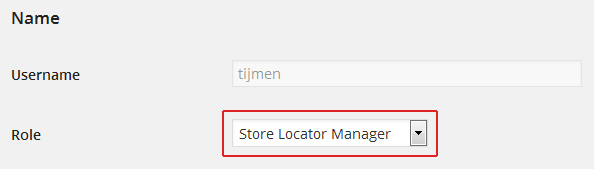
If you want to modify the capabilities of the “Store Locator Manager” role, you can use a third-party plugin like the User Role Editor.