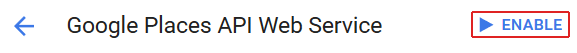If you’ve created the API keys, made sure no errors show up in the browser console, but the autocomplete option still doesn’t work, then the most likely reason is that the Google Places API Web Service isn’t enabled.
You can check if this is the case with the following steps:
- Log in to the Google API Console.
- Select the project that you created the API keys for in the top left side of the page.
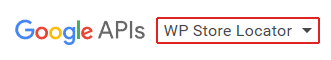
- Click on the “Library” link on the left side of the page.
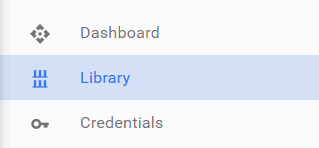
- Look for the “Google Maps APIs” section, and click on the “Google Places API Web Service” link.

- If the button next to the “Google Places API Web Service” text says “Enable”, then it’s currently disabled. You can enable it by clicking the “Enable” button.