 If the “Featured Image” box doesn’t appear below the “Store Categories” block in the page editor, then it’s either set to hidden in the page option, or your theme doesn’t support Post Thumbnails.
If the “Featured Image” box doesn’t appear below the “Store Categories” block in the page editor, then it’s either set to hidden in the page option, or your theme doesn’t support Post Thumbnails.
Page Options
You can access the page options by going to the three dots in the top right corner, and then click on “Options”. This will open a screen as shown below. Look for the “Featured Image” box option and make sure it’s checked.
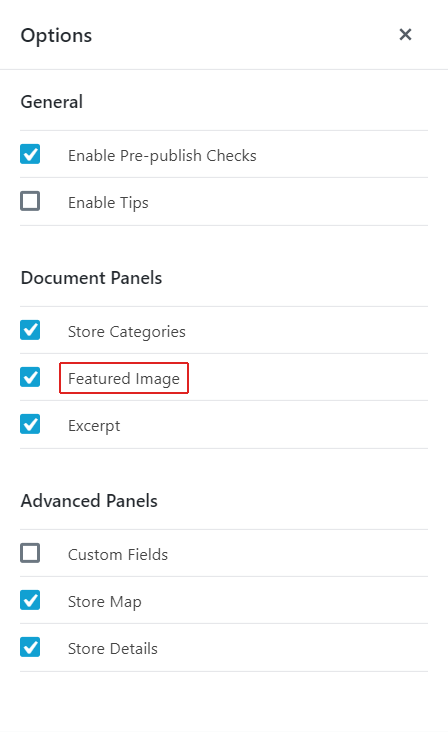
If the “Featured Image” option is missing, then your theme doesn’t support it.
Add Post Thumbnail Support to Your Theme
You can add support to your theme for Post Thumbnails by adding the following code to the functions.php.