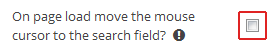This happens when the store locator is not placed at the top of the page, and the “On page load move the mouse cursor to the search field?” option is enabled.
You can fix this by following these steps:
- Go to Store Locator > Settings
- Scroll down to the “User Experience” section
- Look for “On page load move the mouse cursor to the search field?” and uncheck the checkbox
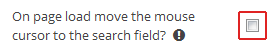
- Click on “Save Changes”